29 September 2022 - Tom Opio
Featured in: Product information and OPTEX tech tips, Tech Tip, Intrusion detection
Our ONVIF compliant LiDAR REDSCAN Pro series allows the ability to create alerts based on specific detection criteria or logic. Alarms can be raised based on the sequence of zone detection or based on detection in multiple zones. One zone would be considered as ‘judgement zone’ and the second as ‘alert zone’. With this REDSCAN Pro can generate smart alerts dynamically by processing both ‘judgment zone’ and ‘alarm zone’ status.
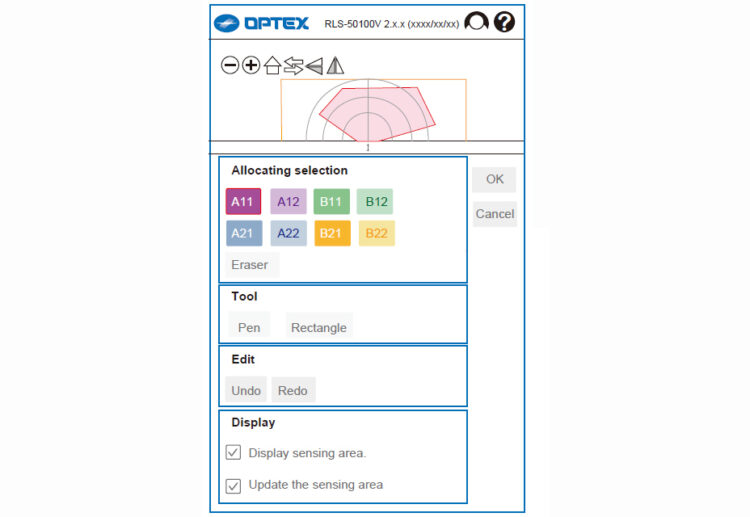
Getting started: Zones allocation for dynamic event filtering
The zones are separated by letters and numbers, A for alert zone and B for the judgment zone.
- To set the alert zone, choose from: A11, A12, A21 or A22.
- To set the judgement zone, choose from: B11, B12, B21 or B22
What can dynamic event filtering be used for and how to configure it
There are many applications of dynamic event filtering and each requires a certain configuration. Some of the most common applications are explained here.
Directional tracking protection
If there is a requirement to only allow movement in one direction REDSCAN Pro is able to generate alarms for movement in the unwanted direction and no alarm when a person goes in the desired direction. One example of this application would be an exit only walkway.
For this application, REDSCAN Pro is installed in horizontal mount and the alarm and judgment zones are allocated to suit the site requirement. Set detection target for both alarm and judgment zones to ‘mobile object’ then apply the setting as in the table below:
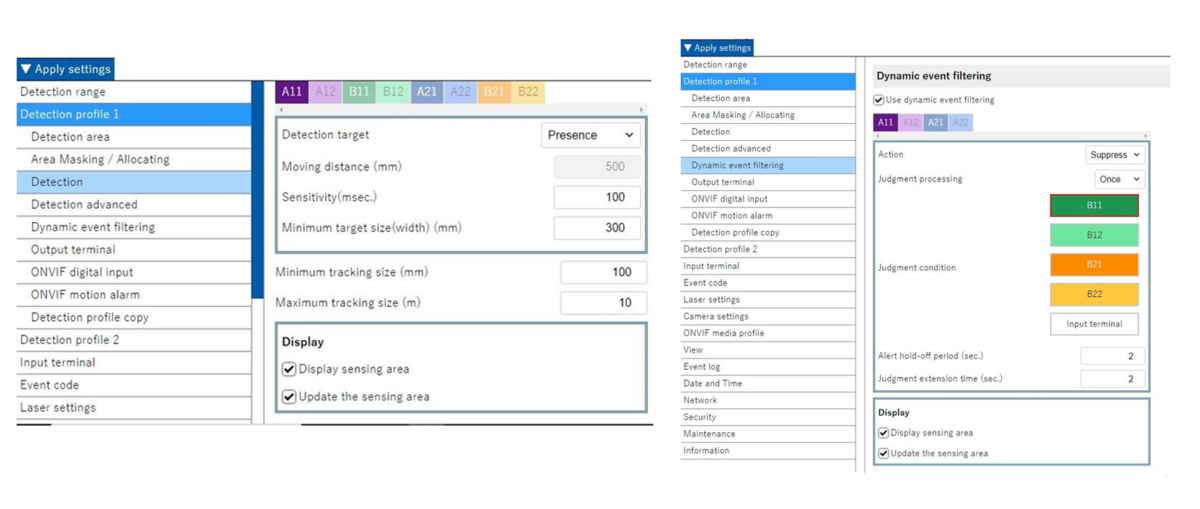

| Event filter | Directional tracking protection |
| Mount mode | Horizontal |
| Detection target | Mobile object |
| Action | Advance |
| Judgement processing | Once |
| Alert hold-off period | Any value as required |
Alerts for un-audited entry when a security guard is absent
Minimum height limit requirements at the loading bay
In this example, there is a requirement for an alert when a person enters a zone and the security guard is not on location; there is no alert when the security guard is present.
REDSCAN Pro is mounted horizontally and we set the security guard standing area as judgement zone and entry area as an alert zone. Both alert and judgment zone detection target need to be set to ‘presence’ and apply dynamic event filtering settings as below.
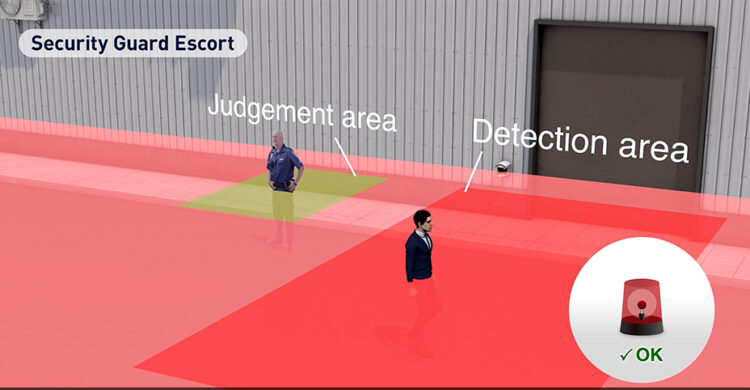
| Event filter | Guard absence protection |
| Mount mode | Horizontal |
| Detection target | Presence |
| Action | Suppress |
| Judgement processing | Always |
| Alert hold-off period | Any value as required |
| Judgement time | Any value as required |
Tunnel protection

Parked car protection
In this application, an alert is raised if a small car or van approaches a truck loading bay and there would be no alert for big trucks. The REDSCAN Pro is installed in vertical mount generating a virtual wall parallel to the loading bays.
The area above the minimum required height is set as ‘judgment zone’ and area below the minimum height as ‘alert zone’. To avoid false alarms by staff walking through the detection area, the minimum target size can be set to be reasonably large to ensure there is no alert when a person walks past this point.
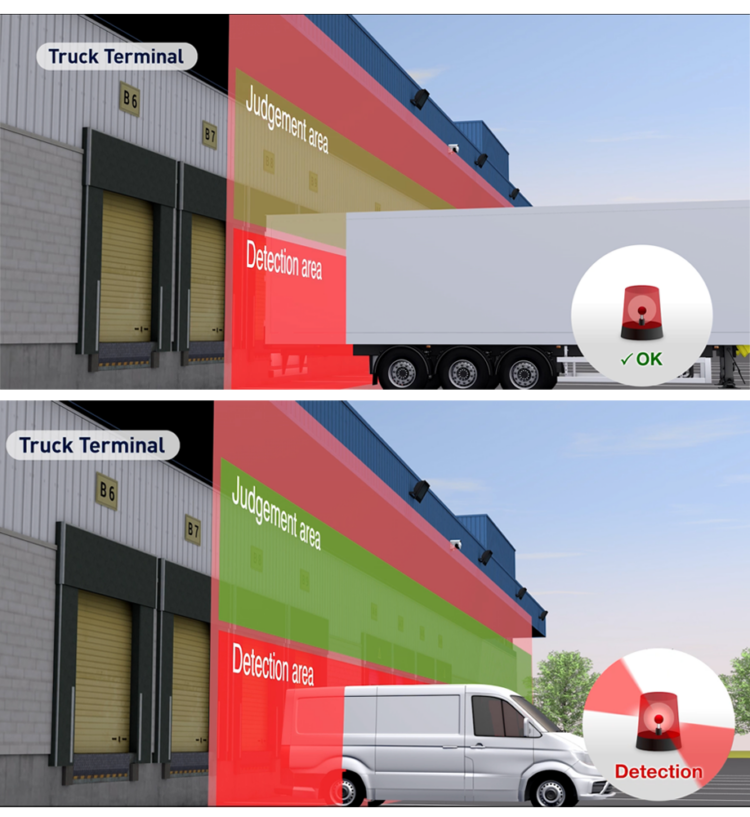
| Event filter | Minimum height requirement |
| Mount mode | Vertical |
| Detection target | Presence |
| Action | Suppress |
| Judgement processing | Once |
| Alert hold-off period | Any value as required |
| Judgement extension time | Greater than 2 |

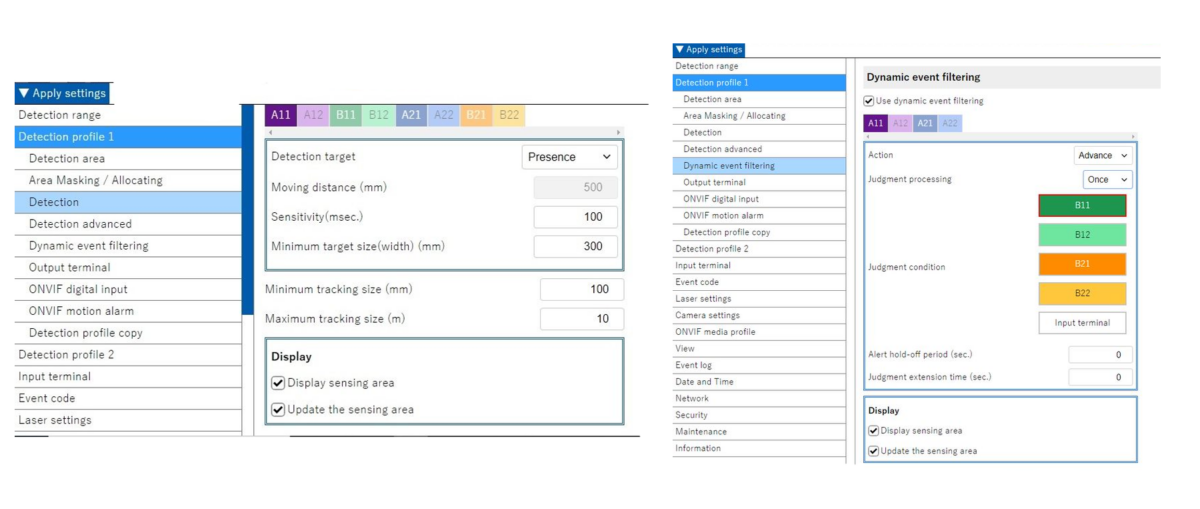
Contact our tech team to find out more about REDSCAN Pro and discuss your specific application.
The REDSCAN Pro dynamic filtering feature can be used for rail tunnel entry protection to ensure there is an alert if a person walks into the tunnel but no alerts for trains. The REDSCAN Pro can be installed in a vertical mount to generate a virtual door in the tunnel entrance.
The detection minimum target size is set to a value small enough to detect a person and maximum detection target size to include train width. We set the area above 2 m as ‘judgment zone’ and area in the tunnel entry below 2 m as ‘alert zone’. The judgement extension parameter is used to allow for a small time window when the nose of the train is detected in the alert area before the top of the train detection in the judgment area.
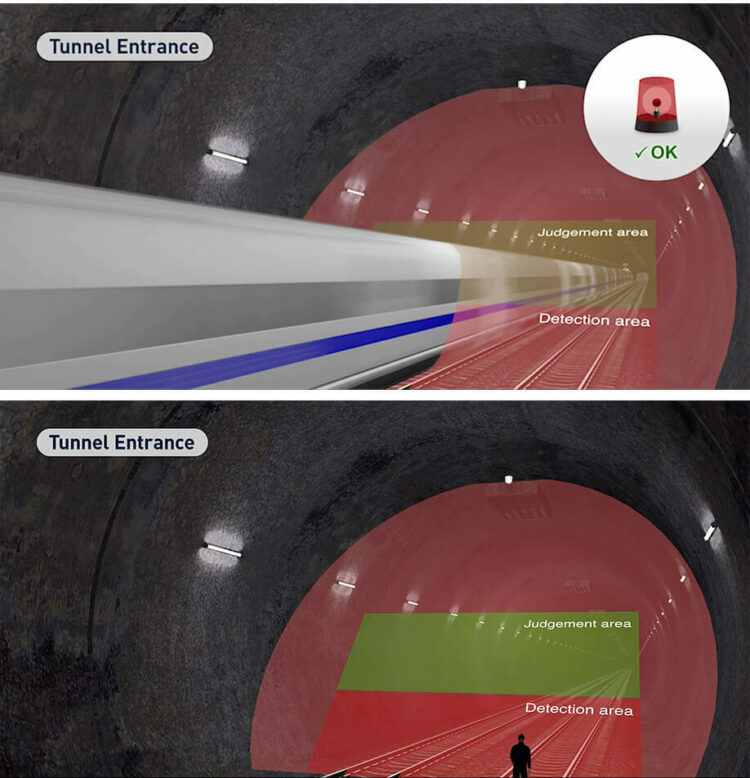
| Event filter | Tunnel protection |
| Mount mode | Vertical |
| Detection target | Presence |
| Action | Suppress |
| Judgement processing | Once |
| Alert hold-off period | Greater than 0 |
| Judgement extension time | Greater than 0 |

In this application there is a requirement for an alert when a person approaches an area while a car is parked, but no alert when there is no car
The REDSCAN Pro is installed in a horizontal mount. We set the location where the car is normally parked as ‘judgment zone’ and all the areas around the parked car as ‘alert zone’. It is recommended to set the judgment zone to be just large enough for the parked car. Set the minimum target size to be small enough to detect a person and large enough to include a car as a target.
| Event filter | Parked car protection |
| Mount mode | Horizontal |
| Detection target | Presence |
| Action | Advance |
| Judgement processing | Once |
| Alert hold-off period | Any value as required |
| Judgement time | Any value as required |
 Austria
Austria
 Belgium
Belgium
 Bosnia and Herzegovina
Bosnia and Herzegovina
 Bulgaria
Bulgaria
 Croatia
Croatia
 Czech Republic
Czech Republic
 Denmark
Denmark
 Finland
Finland
 France
France
 Germany
Germany
 Greece
Greece
 Hungary
Hungary
 Italy
Italy
 Luxembourg
Luxembourg
 Malta
Malta
 Netherlands
Netherlands
 Norway
Norway
 Poland
Poland
 Portugal
Portugal
 Romania
Romania
 Serbia
Serbia
 Slovakia
Slovakia
 Slovenia
Slovenia
 South Africa
South Africa
 Spain
Spain
 Sweden
Sweden
 Switzerland
Switzerland
 Turkey
Turkey
 UK
UK